
Latest Super Bluetooth Hack Download
 Super Bluetooth hack uses Bluetooth AT commands to access /hack other Bluetooth enabled handsets . You can access others SMS ,contacts make calls ,shut down device etc .Super Bluetooth hack is a Java software . So it works in Nokia ,SonyEricsson , LG ,Samsung and all other phones with Java support .Download Super Bluetooth hack 1.8 here
Super Bluetooth hack uses Bluetooth AT commands to access /hack other Bluetooth enabled handsets . You can access others SMS ,contacts make calls ,shut down device etc .Super Bluetooth hack is a Java software . So it works in Nokia ,SonyEricsson , LG ,Samsung and all other phones with Java support .Download Super Bluetooth hack 1.8 here
Though the name of the software is Bluetooth hack ,it doesn't perform any kind of hacking .Actually the hacking mode seems to be working only in some low security SonyEricsson phones . In High -end Nokia ,LG ,Samsung phones ,the target device should accept the incoming Bluetooth connections to make Bluetooth hack work . So first you need to play some tricks to make the targets phone connected to your device ( Just ask him to send a song ). Later thenyou can start Bluetooth hacking .
Super Bluetooth hack 1.8 features :
Connect any phone via Bluetooth or Infrared .
Turn off , read SMS , send SMS ,make calls ,Read phone book .
With the program you can do things on the other phone such as:
- read SMS messages
- read contacts
- change profile
- play ringtone (even if phone is on silent)
- play songs
- restart the phone
- turn off the phone
- restore factory settings
- change ringing volume
- call from the other phone (it includes all call functions like hold etc.)
Notes:
1.) When connecting devices use the code 0000
2.) At start of programm on smartphones do not forget to turn on bluetooth before start of the application
3.) You have to download the file with Firefox, because Internet Explorer makes it a .zip file. If you don't want to download Firefox, you have to change the extension of the file from ".zip" to ".jar".
If you downloaded the file as a ".zip" file, here is explained how to change it to a ".jar" file:
With Windows:
1. Go to Start - Computer
2. In the menubar, go to: Tools - Folder Options... (With Windows Vista, you have to push the "Alt" key before you can see the "Tools" menu)
3. Go to "View", and than deselect the mark from "Hide extentions for known file types".
4. Then search for your "SuperBluetoothHack_v108.zip" file. Now change the last part from ".zip" to ".jar", and confirm it.
5. Now you can send it to your phone and open it.
Installation instructions for a Sony Ericsson using a USB cable:
1. Connect your phone with your computer.
2. It mounts as a disk.
3. Drag the file that you have just downloaded (SuperBluetoothHack_v108.jar) to /MSSEMC/Media files/other/ on that disk (=your phone).
4. Disconnect the USB cable from your phone.
5. Go to the folder "Other" on your phone.
6. There is the application. Select it and click "Install".
7. The program is installed on the place you specified. Most likely it's the Applications folder.
Change the language to English:
If the software starts with the language "Slovencina", you can change it to English on this way:
1.If you start the application for the first time you see "Nastavenia" in the title.
2. Go a bit down until you see "Jazyk".
3. Click choose.
4. Select "English".
5. Click "More".
6. Click "Spat".
7. Now the program is in English.
http://www.box.net/shared/060xpjd1tv

.png)


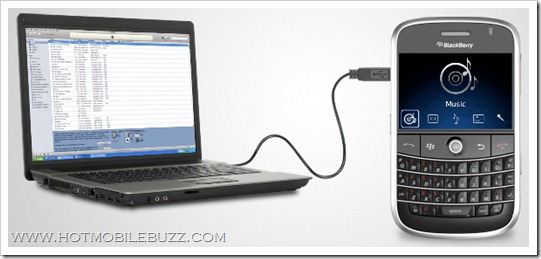










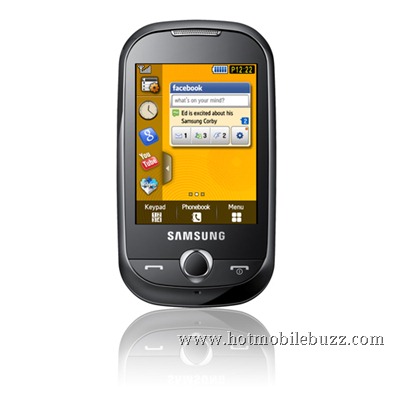


















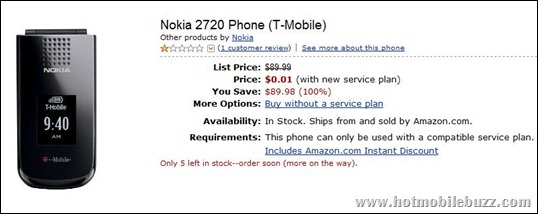

















![Sony-Ericsson-Satiojj[6] Sony-Ericsson-Satiojj[6]](https://blogger.googleusercontent.com/img/b/R29vZ2xl/AVvXsEggPyfW3mHiQe_NBzDnDLaBs0KVrUr_c5-LwmGWBhC-eHO6R7obH40MxkcBiLJBZ1lyJUDZWur4-Tq05jRiOxhp5v3sCsWEK7GK4PQZBLHwOdjX9EkqZkilznq0XpKLpP27gb0ub5a6OzDN/?imgmax=800)











