Synchronizing your BlackBerry with your desktop computer is a must! It just works incredibly fine and is easy going to set up. This article is meant to help you to get this working. If you have already set it up and you think it is fine you can just skip this article. But if you are not sure your setting is correct – but it is working actually – you should keep reading and check whether you have set it up right.
We wil cover the following parts of your BlackBerry and desktop application for synchronization:
- Address Book
- Calendar
- MemoPad
- Tasks
Please keep in mind that we are not covering the synchronization of E-Mails in this article. We will do so later I guess. The setup that is used for this presention is as followed:
- BlackBerry Pearl (BlackBerry OS 4.2 from HKCSL)
- BlackBerry Desktop Manager 4.2.0.14
- Microsoft Windows XP Professional Desktop Computer
- Microsoft Office Outlook 2007 Enterprise Edition
You can use this procedure for your setup as well. E.g. you are using another BlackBerry model (72xx, 87xx or 71xx) the setup is the nearly the same. To get your computer’s data synchronized with your BlackBerry and vice versa proceed as followed:
- Be sure you have the BlackBerry Desktop Software installed on your desktop computer already.
- Start the BlackBerry Desktop Manager.
- Connect your BlackBerry with your computer via USB.
- Click on Synchronize.
- Click on the Configuration tab and click on the Configure synch… button.
- Select all data checkboxes you want your BlackBerry being synchronized to.
Blackberry Media Sync Application For Windows [LINK]
Blackberry Media Sync Application For Mac [LINK]
Blackberry Media Sync Application, media sync for blackberry, how to sync blackberry with pc, how to synchronize blackberry with my mac, synchronize blackberry with pc, synchronize blackberry with mac, blackberry media sync problems, transfer mp3 to blackberry, transfer files to blackberry, sync blackberry contacts with outlook, is there a way to connect blackberry to pc, windows, reassociate a blackberry through desktop manager, connecting blackberry to pc, connecting blackberry to windows,

.png)
 By
By  10:06 PM
10:06 PM


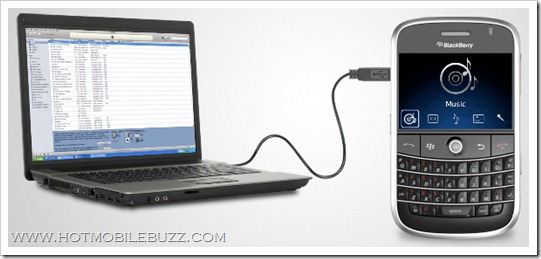






0 comments