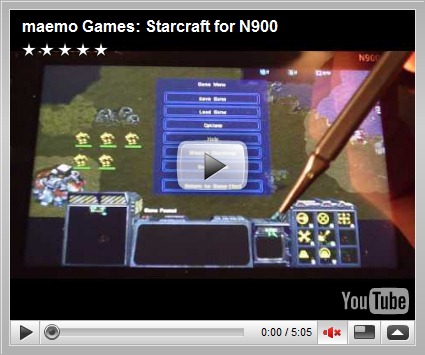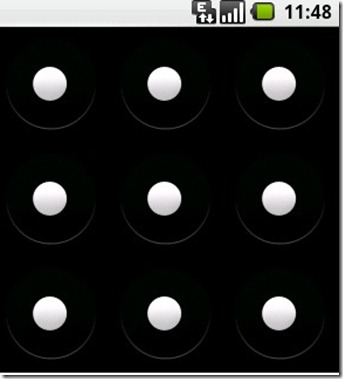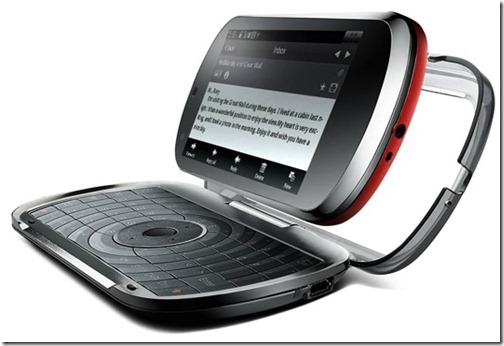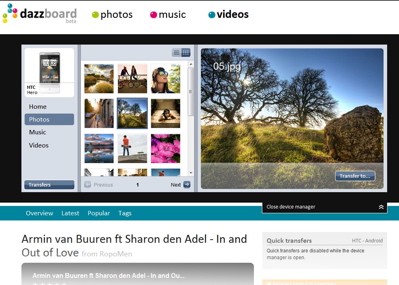Symbian smartphones are more like digital swiss army knives. They arm you with tools for listening to music, browsing the web, watching videos, and managing your files. However, as you’ve probably noticed to your frustration before, not all Symbian phones support all formats. This means you can have all manner of problems opening multimedia, accessing web content, or viewing files you’ve transferred from your computer. Help is at hand though, and there are a few crucial add-ons you should download and install in order to improve your smartphone experience. Here’s a quick run-through of what you need.
Symbian smartphones are more like digital swiss army knives. They arm you with tools for listening to music, browsing the web, watching videos, and managing your files. However, as you’ve probably noticed to your frustration before, not all Symbian phones support all formats. This means you can have all manner of problems opening multimedia, accessing web content, or viewing files you’ve transferred from your computer. Help is at hand though, and there are a few crucial add-ons you should download and install in order to improve your smartphone experience. Here’s a quick run-through of what you need.
Video
If you have downloaded movies in DivX format then you might be wondering how to watch them on your phone. The answer is simple: install DivX Player Mobile. The program lets you watch DivX, AVI or MPEG movies in the player window or in full-screen mode. Control elements such as Play, Pause, Stop, Fast Forward and Rewind, as well as the volume can be controlled easily via buttons.
Another very popular video add-on is SmartMovie. It’s getting a bit long in the tooth now, and the interface looks very dated. However, it’s perfect for cropping and shrinking movie files to be stored and played on your phone. It also helps you install codecs onto your device that let you play video files you wouldn’t otherwise be able to.
Nokia Video Converter is also a massively popular app, and is designed to take care of all your video conversion needs. The app is designed to convert movies from popular files formats and DVDs in just a few clicks, preserving picture and sound quality as best it can. The application’s interface is very clearly labeled with large buttons for adding video, adding DVD, playing, and converting.
Audio
If you want to stream audio from the Internet to your phone then you will almost certainly need to install RealPlayer on your device. This app supports playback of RealAudio, RealVideo and 3GPP compliant content via streaming or download. You can even get access to news, sports, and entertainment updates.
Windows Media Audio (WMA) is a popular audio format that you’ll struggle to play on some of the older Nokia phones. Not, that is, unless you have WMAPlus! installed. Besides its low level support for WMA, the app doubles as an advanced player, which has a very cool graphical interface and skinning support.
Web content
If you want to access Flash content on your Symbian phone then you need to install either the Macromedia Flash Player, or Flash Lite on your device. Once you’ve done this, a whole world of games, video and interactive web content awaits you.
For the keen readers out there, MobiPocket Reader is another must-have Symbian app. The program grants you access to eBooks, RSS, online news and blog content, all within a simple user interface. MobiPocket Reader even comes with its own eBook store, including dictionaries, synchronized news channels, and text documents.
Reading PDF documents on your Symbian phone is out of the question, unless you have a reader installed. Adobe Reader LE is probably your best bet, as it permits fast and easy viewing by resizing PDF documents for the small screen.
Files
When it comes to managing and viewing files on your device, X-plore offers a great solution. The app lets you perform all the tasks you’d expect from a file manager, such as copying, renaming, deleting, editing, etc. It goes further than most though, facilitating extraction of compressed archives, file exploration within messaging folders, and powerful and reliable search. There’s even a task manager that lets you view your running processes.
Occasionally, you may have problems installing application files on your device due to certification errors. It’s very annoying, but also easily remedied by getting hold of Mobile Signer. Through a pretty straightforward user interface, this free software allows you to renew the signing of the programs directly from your own phone. This means you don’t need to hack your phone files whenever a digital signature has expired.
symbian, mobiles symbian, symbian plugins, symbian plugins download, s60v3, s60 v5, s60, .sis


.png)































 on the Android Developers Blog, the team is releasing it before most devices have it so that developers can play around with and build for the new features introduced in 2.1. Though Google calls 2.1 a “minor platform release” over Android 2.0, there are a number of new elements such as voice recognition, live wallpapers, a new launcher, more home screens, and some WebKit changes. Those who have ported it over to the Droid note that the new OS is also faster.
on the Android Developers Blog, the team is releasing it before most devices have it so that developers can play around with and build for the new features introduced in 2.1. Though Google calls 2.1 a “minor platform release” over Android 2.0, there are a number of new elements such as voice recognition, live wallpapers, a new launcher, more home screens, and some WebKit changes. Those who have ported it over to the Droid note that the new OS is also faster.