Apple iPhone 4 uses a Micro SIM which is 15 mm × 12 mm in size while the standard Mini SIM is 25 mm × 15 mm in size. To insert or remove a SIM from iPhone 4, simply follow the steps below:
1. Take a simple paper clip and make it straight, so that could be inserted into the SIM Tray.
2. Check the right side of your iPhone 4 to locate the SIM tray as shown above.
3. Insert the pin into the small hole and push it slightly so the Tray ejects. Pull out the Tray manually.
4. Place your Micro SIM card into the SIM tray. Make sure it fits side Face it downwards.
5. Push the tray back into the slot. Check whether the tray was properly inserted.
6. Wait for iPhone to identify the SIM.
apple, iphone sim removal instructions, step by step sim removal, inserting sim into iphone, iphone 4 micro sim, insert micro sim iphone 4, tutorial, video, how to, easy, simple,

.png)
 By
By  7:17 AM
7:17 AM

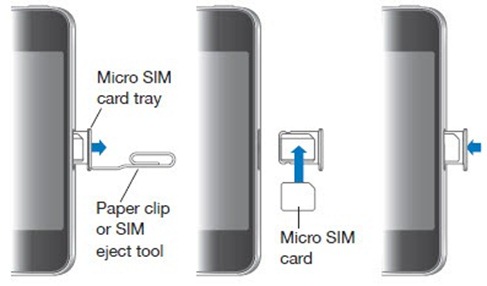


0 comments