Controls were desighned with the idea of JHBN forming a diamond and when thumb is on J at 45 degrees holding phone comfortably you should be able to reach all directional keys easily without the need to take thumb off the keyboard.
Red: Movement
J- Forward(Up)
B- Backword (Down)
H- Strafe Left (Left)
N- Strafe Right (Right)
Blue: Turbo
I- Turbo Forward (Shift+Up)
U- Turbo Strafe Left (Left)
K- Turbo Strafe Right (Right)
Yellow: Weapons
Select Weapon by pressing corresponding number 1-8
Green: Quick Save/Load Soon to come in future release after 1.0.11
'- Quick Load (Hold Orange + L)
_- Quick Save (Hold Orange + ,)
TouchScreen:
Look- To look drag your finger left and right along the center portion of the screen
Jump- Tapping top right corner is jump. This is nice for running and jumping.
Fire- Tapping entire bottom 9 pixels. This will allow you to reach with either thumb to fire ie. Look & Fire or Run/Move & Fire
Esc- Back gesture is the Esc/Menu Key.
Quick Weapon Switch- Tapping gesture lets you quickly switch to last weapon.
No Color: Other / More
A- Look Down
Z- Look Up
Space Bar- Jump
Enter- Jump
Sym- Shoot
Download Quake sh HERE
Download Quake sdl HERE
palm pre, palm pre games, palm pre quake, quake pre, download,

.png)
 By
By  4:37 PM
4:37 PM

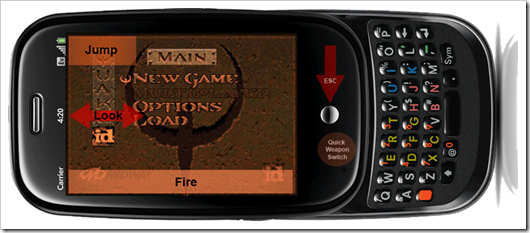


0 comments