| Pros: | DivX and XviD video support right out of the box Samsung ARM 1176 667MHz CPU and 256 MB of RAM Windows Mobile 6.5 Professional OS with TouchWiz UI |
| Cons: | No standard 3.5mm audio jack Poor screen sunlight legibility No stylus slot |
| Outline | Samsung OmniaLITE B7300 managed to pleasantly surprise us within good budget. |
Samsung B7300 Specs :-
2GNetwork---------->GSM 850 / 900 / 1800 / 1900
3GNetwork---------->HSDPA 1700 / 2100 / 900
Available------------>Released 2009, September
CPU------------------>Samsung ARM 1176 667MHz processorOS------------------->Microsoft Windows Mobile 6.1 Professional
upgradeable to Windows Mobile 6.5
Dimensions--------> 107 x 51.8 x 12.9 mm
Weight-------------->103 g
Display-------------->TFT resistive touchscreen, 65K colors- TouchWiz v2.0 UI
- Accelerometer sensor for auto-rotateSize----------------->240 x 400 pixels, 3.0 inches
Internal------------->250 MB
Cardslot------------->microSD (TransFlash), up to 32GB,WLAN-------------->Wi-Fi 802.11 b/g, DLNA
Java---------------->Yes, MIDP 2.0
Camera------------->3.15 MP, 2048x1536 pixels, autofocusSecondary---------->Yes, Videocall camera
Video--------------->Yes,
Bluetooth----------->Yes, v2.1 with A2DP
Infraredport-------->No
AudioJack---------->NO 3.5 mm audio jack
USB---------------->microUSB v2.0
Battery------------->Li-Ion 1500 mAhStand-by----------->Up to 650 h
Talktime----------->Up to 9 h
Price --------------->250 USD approx Unlocked
14000 inr approx
Samsung B7300 OmniaLite Review
The widgets are numerous mini applications or shortcuts to different parts of the user interface, sitting in the tray on the left side until dragged onto the screen.
The available widgets vary quite a lot - from a digital clock, through a mini image browser and profile manager, to the CNN news application. You can also download additional widgets via the - yep, you guessed it right - Download Widget.
There is even a shortcuts bar that you can customize to lead to applications of your choice.
The customized Samsung "main menu" (that's launched by either the Start button or the Menu key) extends over four different screens that you can alternate with sweep gestures. The total number of screens is limited to 10 but you can freely reorder icons just like you would on an iPhone. You can also give each screen a different name to stay organized.
The colorful interface offers the same two sets of icons as the Samsung I8000 Omnia II, the default set being the better-looking one in our opinion. You can of course also change the color scheme if you like.
Touching the status icons on top of the screen opens a set of large thumbable virtual buttons that give you quick access to the connectivity manager, detailed battery status and the system volume control. You can of course control volume levels with the volume rocker on the left but it doesn't hurt to have it here too.
Samsung have also preloaded the device with a nice and thumbable TaskSwitcher that obviously allows you to switch among applications and end some or all of them should you need to.
The first change introduced by the new OS is the scrollable homescreen. The different items in the list are also scrollable sideways, giving you more functionality per line. For example, scrolling the Getting started item sideways allows you to set the clock, email account, device password, Bluetooth, custom wallpaper, custom ringtone, upload music and finally even remove the Getting started item for good once you're ready setting up the essentials.
The perfectly flat structure of the Main menu can surely get a bit clumsy in time due to the huge number of icons piling up, but still we'd prefer that over the confusing experience that so many Widows Mobile new adopters have had in the past.
There are also some other minor changes such as larger font that allows for more thumbable operation in most menus and the option to alternate tabs by simple finger sweeps wherever Windows offers you tabbed screens. You no longer need to aim for the tiny titles at the bottom of the screen as on the WinMo 6.1 handsets - you just sweep your finger across the screen and the next tab opens instantaneously.
The ARM 1176-based CPU by Samsung clocks as high as 667MHz and allows the OmniaLITE to offer some great performance. However, this is in no small part due to the lower screen resolution, as it means there are four times less number of pixels to draw on the screen. Nonetheless, the speed and response of the OmniaLITE are certainly among its key assets.
You can opt for the OmniaLITE displaying either the SIM card or the phone memory contacts or both at the same time. Moving, copying and deleting contacts is available both one by one or in bulk. It goes without saying that you are practically unlimited in the number of contacts or fields for each name.
You can search your contacts by either dragging the scroll bar on the right, by kinetic scrolling of the list itself or by gradual typing on the virtual keypad. The last one of course, was our least prefered option.
Unlike the HTC offerings, editing contacts is also completely covered by the TouchWiz UI. It gives you a nice and simple interface, similar to the company's feature phones. You have a plethora of available info fields but no option to rename any in case something has been missed - not that there ever was an occasion when we felt that was the case.
When viewing a contact there is a shortcut in the context menu that takes you to your recent calls with the person in question. You can also add it to the reject list or the speed dial numbers straight from there.
Finally, if you are into grouping your contacts - the B7300 OmniaLITE has that covered too. The first four groups are pre-configured, the rest left to your imagination and specific needs.
The Samsung B7300 OmniaLITE is equipped with an elaborate picture viewing application called Photo Album. It sorts the photos by month and offers a nicely customizable slideshow. You get to pick the transition effects, the direction and the time for each separate photo to stay on screen. Naturally, scrolling images is easily done with finger sweeps.
Turning the phone sideways brings the third viewing mode available. All of your photos are displayed in a 3D arc and they slightly overlap, much like a deck of cards. You scroll them with a sweeping finger gesture.
Overall, the gallery is perfectly smooth and responsive and is definitely one of the coolest ones we've seen lately (though perhaps not as practical as it is attractive).
When you tap on an image within the arch, it loads in single view where you can zoom or slide to the next one. Zooming in is extra easy thanks to the one-finger zooming that is now becoming customary on Samsung touchscreens.Playing videos is very simple - it's done the same way as an audio file. The player interface looks the same, but tapping twice turns on the fullscreen mode. It has the same control buttons as the standard one, but everything is meant for landscape orientation and there is no taskbar at the top or empty black spaces.
The Samsung B7300 OmniaLITE is capable of taking 3 megapixel photos with a maximum image resolution of 2048 x 1536 pixels. There is no flash of any kind and no two-step shutter key, so you should probably lower your expectations right now.
The B7300 camera viewfinder is familiar to us from the Omnia II (and most other recent touchscreen Samsung handsets for that matter). The comfortable interface is nicely touch-optimized and has all you need in the two vertical taskbars on each side of the viewfinder.
There are a good number of configurable options here - ISO, white balance, default storage, mettering method etc. However, extras such as Wide Dynamic Range and image stabilizer have been omitted.
At least there is geotagging support on the OmniaLITE allowing you to record current location in the image EXIF. The list of extras is competed by smile shot, and a dedicated panorama mode.
We are not particularly impressed with the image quality of the Samsung B7300. While the amount of resolved detail is decent we find the noise levels higher than usual. The colors also look pretty dull. At least there is no loss of fine detail in the photos and no traces of oversharpening.
The network connectivity options of the touchscreen handset include quad-band GSM support and dual-band 3G (900/2100 MHz). In case you are wondering what bands your regional 3G network supports you can check out our Worldwide Network Bands distribution database.
USB 2.0 is supported as well through a microUSB port. When connected to a computer, the OmniaLITE automatically connects in either ActiveSync or Mass Storage mode - whatever you preset in the Settings menu. Unfortunately, there's no option to be prompted every time you pair the handset to a computer.
The OmniaLITE has a hot swappable card slot too. If you have a microSD card (up to 16GB) and a card reader ready at hand will certainly give you the fastest data transfer rates.
The Samsung B7300 OmniaLITE may not be as impressive as the top dogs in the Omnia family but its purpose is equally essential. The handset has the potential to introduce WinMo to a wider range of users and - more importantly - to communicate Samsung's vision of how the platform is shaping.
However, performance and screen size are both in favor of the OmniaLITE. Not least, the price of the Samsung handset is obviously lower and that's quite a head start for the OmniaLITE
Samsung B7300 OmniaLite Video Review
Samsung B7300 OmniaLITE, Samsung B7300 OmniaLITE review, OmniaLITE review, b7300 price, b7300 cost, b7300 specs, b7300 specifications, b7300 hands on, samsung b7300 cost in inr, samsung b7300 indian price,

.png)
 By
By  1:21 AM
1:21 AM

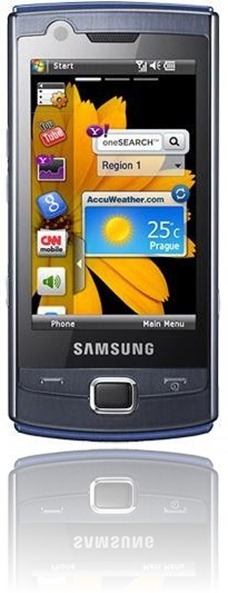





0 comments